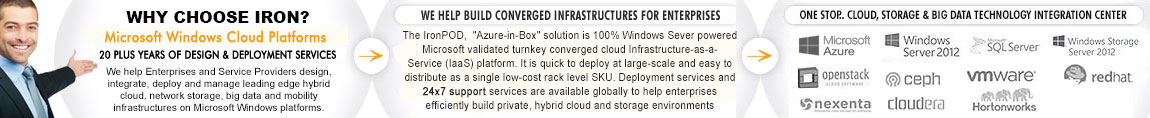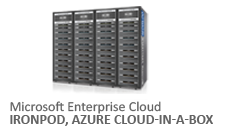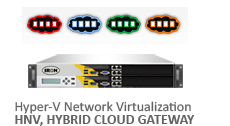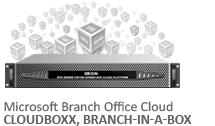- Data Center
- Cloud
- Storage
- Big Data
- Security
- Partners
- Support
- Company
Why Citrix Presentation Server does not work from Mac OS 10 X when published through UAG, but works when published through IAG?
We will discuss various scenarios related to accessing Citrix Presentation Server (Web Interface 3.0/4.0/4.5) and Citrix XenApp (Web Interface 5.0) from Mac OS 10 X machines which are published through UAG and IAG SP2 UP3(In general IAG SP2), but not configuration. For configuration, please follow the steps described at http://blogs.technet.com/b/edgeaccessblog/archive/2010/03/25/how-to-publish-citrix-xenapp-5-x-with-uag-2010.aspx
Details of components used in testing:
- UAG (without UP1) and IAG 2007 SP2 UP3
- Mac OS X 10.5.2 Leopard. Updated versions like 10.5.7 and 10.5.8 are also applicable.
- Safari 3.0.4 (5523.15) and Mozilla Firefox 3.6.3 but, all pictures shown here are of Safari 3.0.4((5523.15). It applies to all new versions of Safari 4.0 and Mozilla.
By default, UAG comes with only Citrix XenApp (Web Interface 5.0) template. We have created template for Citrix Presentation Server (Web Interface 3.0/4/0/4.5) in UAG copied from IAG SP2 UP3.
UAG without Citrix Presentation Server (Web Interface 3.0/4.0/4.5) template (Figure 1)
UAG with Citrix Presentation Server (Web Interface 3.0/4.0/4.5) templates copied from IAG (Figure 2)
Case 1: Accessing Citrix Presentation Server (Web Interface 3.0/4.0/4.5) and Citrix XenApp (Web Interface 5.0) from Mac OS X 10.5.2 Leopard published through UAG 2010.
When Mac clients logon into UAG portal to access these applications, they find applications icons grayed out and with a message saying “This application requires that the Socket Forwarding Components is installed on your computer” (see figure 3).
So, we cannot access these applications from Mac machines. This is pretty much in line with Microsoft Technet article http://technet.microsoft.com/en-us/library/dd920232.aspx and easy to understand.
Conclusion: Mac machines cannot access Citrix Server/Server farm applications published using Citrix Presentation server /XenApp template in UAG. This is because UAG uses socket forwarding components for Citrix applications and socket forwarding components can only be installed using ActiveX and it implies to Windows OS and IE as browser.
Case 2: Accessing Citrix Presentation Server (Web Interface 3.0/4.0/4.5) and Citrix XenApp (Web Interface 5.0) from Mac OS X 10.5.2 Leopard, which are published thru IAG SP2 UP3.
When Mac client users login into IAG portal to access these applications, to our surprise they are not grayed out and no such message saying “This application requires that the Socket Forwarding Components is installed on your computer” appears. Check figure 4.
This seems to be contradictory to the Microsoft TechNet article http://technet.microsoft.com/en-us/library/dd277998.aspx
Conclusion: IAG do not depend on socket forwarding components like UAG to enable Mac client machines for accessing Citrix Xen App / Citrix Presentation Server. Instead of socket forwarding components, IAG uses SSL wrapper components that enable MAC machines with SAFARI/FIREFOX browser to be able to access Citrix applications.
Posted By: Ashutosh
- Category:
- Tag:
- Working,
- UP1,
- Unified Gateway,
- Unified,
- Unable,
- UAG,
- TMG,
- Published,
- nUAG,
- not working,
- nAppliance,
- ISA,
- IAG,
- Gateway,
- Error,
- DirectAccess,
- Citrix,
- Appliance,
- Access

Copyright © 2026 Iron Networks, Inc. All Rights Reserved.